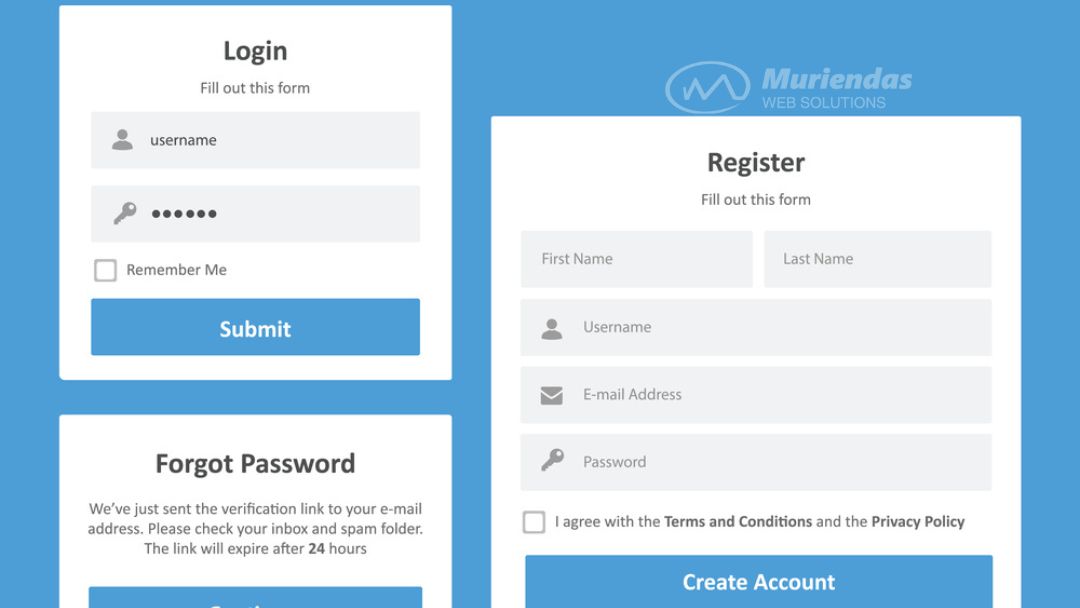
Designing user-friendly forms is an essential part of creating a successful website. Whether you’re collecting user data or processing payments, a well-designed form can make all the difference.
Forms are an important part of many websites, whether they are used to collect user data, process payments, or facilitate other types of interactions. However, poorly designed forms can be frustrating to use and may cause users to abandon their tasks or even leave the site altogether.
To avoid these issues, web developers need to be mindful of best practices for designing user-friendly forms. This includes thinking carefully about the types of information that are being requested, the way that information is presented and organized, and the overall user experience of filling out the form.
Some common issues that can arise when forms are not designed with user-friendliness in mind include confusing or poorly labelled fields, hard-to-read instructions or error messages, and excessive or unnecessary fields that can make the form feel overwhelming.
To address these issues, designers and developers need to take a thoughtful and user-centric approach to form design. This can involve simplifying the form as much as possible, using clear and concise labelling and instructions, optimizing the form for mobile devices, and testing the form thoroughly to ensure that it works as intended.
Practices for designing forms that are easy to use and help you achieve your goals.
- Keep it simple: The first rule of designing user-friendly forms is to keep them simple. Only ask for necessary information, and try to keep the number of fields to a minimum. Users are more likely to complete a form if it’s quick and easy to do so.
- Use clear labels and instructions: Make sure that each field on your form is clearly labelled and accompanied by a brief instruction or example. Users should be able to understand what’s expected of them at a glance, without having to guess or make assumptions.
- Make it mobile-friendly: With more and more people accessing the web on their mobile devices, your forms must be optimized for smaller screens. Use larger text and buttons, and avoid using drop-down menus or other controls that may be difficult to use on a touchscreen.
- Avoid jargon and technical language: When designing forms, it’s important to remember that not everyone is a web expert. Avoid using technical language or industry jargon that may be confusing to your users.
- Use clear error messages: When a user makes an error or forgets to fill out a field, make sure that the error message is clear and helpful. Tell the user what went wrong and how to fix it, rather than simply highlighting the field in red.
- Provide visual cues: Use visual cues such as asterisks or icons to indicate required fields, and consider using progress bars or other indicators to show users how much of the form is left to complete.
- Test and refine: Finally, it’s important to test your forms thoroughly and make refinements based on user feedback. Ask friends or colleagues to try out your form and provide feedback on any issues or areas for improvement.
Reasons why you should invest more in user-friendly forms
- User frustration: Poorly developed forms can be difficult to navigate, and users may become frustrated trying to complete them. This can lead to a negative user experience and a decrease in user engagement.
- Lower conversion rates: If users are unable to complete forms on a website due to poor development, it can lead to a lower conversion rate for the website. This can impact the success of a business, as the number of leads and sales generated may decrease.
- Increased bounce rates: Users may abandon a website if they encounter a poorly developed form, leading to increased bounce rates. This can negatively impact the website’s search engine ranking and traffic.
- Security vulnerabilities: Poorly developed forms may be more susceptible to security vulnerabilities, such as cross-site scripting and SQL injection attacks. This can compromise user data and lead to legal and financial repercussions.
- Inaccurate data: If forms are not properly developed, it can lead to inaccurate data being collected. This can impact business decisions and analysis, as well as the effectiveness of marketing and advertising campaigns.
Overall, poorly developed forms can have a significant negative impact on a website and business. It is important to invest in properly developing forms to ensure a positive user experience, higher conversion rates, and accurate data collection.
Why you should consider Muriendas Web Solutions for the design of user-friendly forms on your website?
- Expertise: We will have the expertise and knowledge to create effective and user-friendly forms for your website. We already have experience in designing forms that are easy to use, visually appealing, and optimized for conversions.
- Customization: Our company can work with you to create forms that are tailored to your specific business needs. We design custom fields, data validation, and error handling to ensure that your forms work seamlessly and accurately.
- Responsive design: Our company can design forms that are responsive and optimized for all devices, including desktops, laptops, tablets, and mobile devices. This ensures that your forms are accessible to all users, regardless of the device they are using.
- Security: We will take the necessary steps to ensure that your forms are secure and protected from potential threats. We implement measures such as SSL encryption and CAPTCHA to protect against spam and malicious attacks.
- Support: Finally, working with us can provide ongoing support and maintenance for your forms. We will help you troubleshoot any issues that arise and make updates or changes to your forms as needed.
Overall, choosing Muriendas Company to design user-friendly forms on your website can provide many benefits when it comes to user experience, conversions, security, and ongoing support. It can also save you time and resources, allowing you to focus on your core business while leaving the technical details to the experts.
Overall, the goal of designing user-friendly forms on websites is to create a seamless and enjoyable user experience that encourages users to complete the form and achieve their goals. By following best practices and paying close attention to user needs and preferences, web developers can create forms that are effective, easy to use, and aesthetically pleasing.